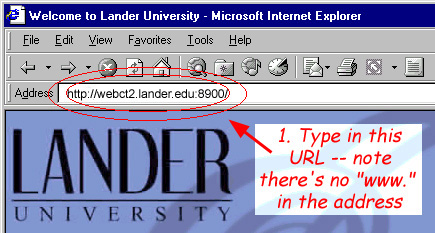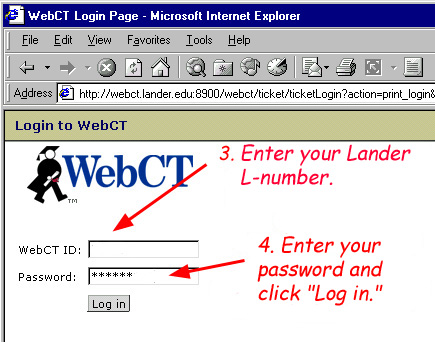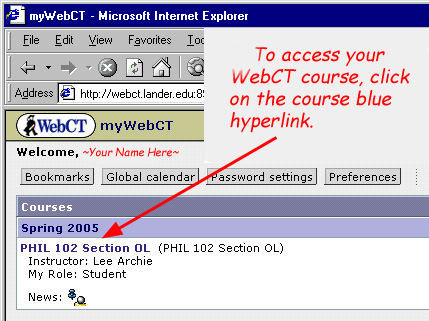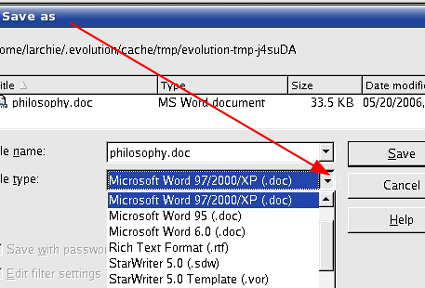|
|
|
||||||||||||||||||||||||||
|
Homepage > Introduction > Frequently Asked Questions |
|||||||||||||||||||||||||||
|
|
|||||||||||||||||||||||||||
|
|
Philosophy
102: WebCT Introduction to Philosophical Inquiry Table of Contents
Open your Internet browser (e.g., Internet
Explorer™, Netscape®, or Firefox). and enter the exact address: http://luwebct2.lander.edu:8900/
in the Address or
Location Bar. Notice that there is no "www" in
this Internet address (URL) and, unlike most other email addresses, you
have to type in the "http://" prefix to navigate to the WebCT
Homepage. Be sure to include the colon ":" in
front of the 8900 number; however, the trailing forward-slash at the end
of the address "/" is optional.
When the "WebCT Homepage" loads, the name under the address bar is the "Entry Page." Click on the bold blue hyperlink entitled " Log in to" in order to load the next screen. The next page, titled at the extreme top of the screen, the "WebCT Login Page," has the name just below the address bar in the gold stripe of "Login to WebCT." Enter your Lander L-number in the WebCT ID box (for example, L00999999 and your six digit password in the Password Box. Then click the gray "Log in" button.
These instructions with screenshots are given in more detail on this page: How to Log on to WebCT . For additional help in logging in to WebCT, see this page which should be updated on a regular basis: Lander University WebCT Log In .
Your L-number is your Bearcat Web User ID. This number was listed on your acknowledgment of your Advance Tuition Deposit or sent in an email to your Student Email Account. If this is lost, contact the Registrar's Office. Your L-number or Bearcat Web User ID is a nine character string of the following kind: Lxxxxxxxx where the x's represent digits. Your PIN (Personal Identification Number) number or WebCT password is initially your birthdate with the digits of the month, day, and year in this form: MMDDYY. After logging in to Bearcat Web for the first time you can change your PIN number after setting a security question and answer and accepting the Usage Statement. More details on lost or forgotten PIN numbers are provided by the Office of the Registrar's Bearcat Web Pin page.
Sign in to WebCT and click on the blue hyperlink to this course.
(1) Read the ReadMe file. Or better, just start with the ReadMe file on the on the philosopher server here: Homepage for WebCT Online Philosophy Course.
Log into Bearcat
Web and you can access your email account information under the link
"Personal Information." More information about your account is
given here
and here with the email
policy by the Office of Information Technology Services. To verify that your email account works, email a test message to yourself from a friend's email account or some other account you have set up from another vendor. Highest rated free email accounts are G-mail, Hotmail, and Yahoo.
Much of the learning from the online course comes through the discussion with class members. If students were to work through through the readings at different times, the current discussion topics would be disparate and the depth of discussion would be lessened. You are free to read ahead so long as Discussion comments and tests are completed according to the Course Schedule. The readings listed in the Course Schedule are the minimum number of readings for this course; you are encouraged to consult as many of the recommended links and sources listed in the course notes and tutorials.
You do not have to use MS Word for this course. In your word processing program, with the document you are working on open, click on "File" and then click on "Save As." Click on the down arrow in the File Type drop-down box and choose "DOC." If "DOC' happens not to be listed, then choose the rich text alternative "RTF." The screenshot below illustrates the process with OpenOffice:
If you click ``Options,'' you can find out how many times you have posted as well as find out about other personal data. To do so, click ``Info'' on the same line as your username on the Profile page. Next, click on the ``Posts'' link for a list of all your messages. For more information read the topic "mwforum Discussion Board" in the WebCT Syllabus.
When you log in to the mwforum Philosophy Message Board for the first time, you must enter personal information on your Profile page. To accomplish this, log in to the mwforum Message Board and click on the "Option" link at the top of the page. When the Profile page loads, you can change your password to a more easily remembered password if you wish to do so. Choose a simple easily remembered password and record the password in your philosophy notebook. Also, on this page, be sure to enter your real name so that your posts can be credited. Unless your real name is recorded here on the Profile Page, credit might not be assigned to your posts since the recording program does not have a name assigned to the post. For more information, read the topic "Profile Page" in the WebCT Syllabus.
You will have to state your name, and you should simplify your password. All other information should be kept blank if you wish it to be confidential. Your name needs to be on the Profile Page so that your posts and comments can be credited. If you hide your email address, other persons who wish to respond to your post cannot do so directly. Sometimes someone might want to respond, but does not want to do so publicly..
The specific purposes of Introduction to Philosophic Inquiry are: |
|||||||||||||||||||||||||
| 11. What kinds of things are studied? |
The general purpose of Introduction to Philosophical Inquiry is to introduce some of the main problems of philosophy, including
w Are ethical principles relative?
w Are all persons really at heart egoistic?
w What are the best proofs for God’s existence?
w How can truth be established?
w Are there causal determinants of choice?
w Of what does reality exist?
w Are ethical and artistic judgments subjective?
w Is there a purpose and meaning to life?
In this Introduction to Philosophical Inquiry you will learn how to inquire into complex problems and begin to formulate your own philosophy. You will learn effective methods of inquiry, analysis, and criticism.
| 12. Is Introduction to Philosophy a prerequisite? Does this course fulfill any University requirements? I've been trying to register for this course since my freshmen year. Why don't you offer more sections of Logic? |
Philosophy 102: Introduction to Philosophical Inquiry has no prerequisite. This course complements Philosophy 103: Introduction to Logic but you need not have taken that course to do well in the Introduction to Logic course. They are entirely independent courses.
Philosophy 102: Introduction to Philosophical Inquiry meets the Humanities General Elective Requirement for many majors.
| 13. My advisor says this course does not fulfill the logical and analytical General Elective Requirement. Why not? It's a philosophy course? |
Philosophy 102: Introduction to Philosophical Inquiry does not meet the logical
and analytical thought requirement, although it does meet the humanities elective
requirement for many majors.
This logic course is sometimes confused with Philosophy 103: Introduction to Logic, which
does meet the logical and analytical thought requirement for many
majors.
| 14. How to I get extra-credit in this course? |
Extra credit is not offered in this class for two main reasons. First, any extra or ``replacement'' work is less important than the required work, and second, more important, extra credit is not an adequate substitute for learning basic ideas of the course. In my opinion, the offering of extra credit often conflicts with the legal and ethical requirements of equal opportunity since all persons have the right to the same class policies.
| 15. Are all of these questions really "Frequently Asked Questions"? |
No, not really. Just the first nine questions are frequently asked.
|
Send corrections or suggestions to webmaster@philosophy.lander.edu Read the disclaimer concerning this page. 01.06.07 © 2001-6 GFDL |
![]()
![]()